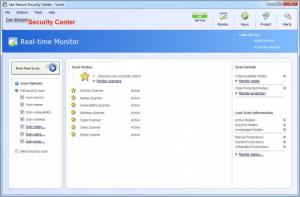Security Center Pro
3.4
Size: 997 KB
Downloads: 3811
Platform: Windows (All Versions)
You can use a wide variety of tools and programs to protect your own computer, but it is a different matter when it comes to an entire network. If you want to keep your local network secure, you can use Security Center Pro. It is capable of detecting and preventing any unauthorized actions on a network. Thanks to its real-time monitoring features, you will know what is happening on your network at all times and if it's vulnerable or not.
Besides the 30-day time limitation, you will not encounter any other restrictions while using the software's trial version. It can be installed on all popular Windows platforms, in just a few seconds. The system requirements are not high, so you can use Security Center Pro even on older machines.
The software will start its monitoring and protection features automatically, when you launch it, and you can change their settings, at any time, to suit your personal needs. You may access different pages, on the user interface, to activate or deactivate different scanning functions, to view details about your network and analyze its activity and to enable various features for detecting and preventing intrusions. These pages can be accessed by clicking a series of buttons, in the upper left area of the window, or by clicking different hyperlinks on the Summary page, where you will find an overview of your network's vulnerability, as well as a threat level.
Scanners of activity, names, vulnerability and others can be activated and deactivated separately. The same can be said about the available intrusion detection and prevention measures. The software allows you to enable or disable the detection feature for new, changed or threatened nodes, vulnerable ports and more. If you are not sure why you should activate a certain detection or prevention feature, you can select one and view a short description, on the same page.
Pros
The software includes a wide variety of security features for your network. It allows you to activate or deactivate specific scanners separately, view and analyze network connections and their performance and much more.
Cons
Security Center Pro is free to try for a maximum of 30 days. Security Center Pro will let you know what is happening on your network and it will prevent any intrusion or other unauthorized actions.
Security Center Pro
3.4
Download
Security Center Pro Awards

Security Center Pro Editor’s Review Rating
Security Center Pro has been reviewed by Frederick Barton on 18 Feb 2013. Based on the user interface, features and complexity, Findmysoft has rated Security Center Pro 5 out of 5 stars, naming it Essential